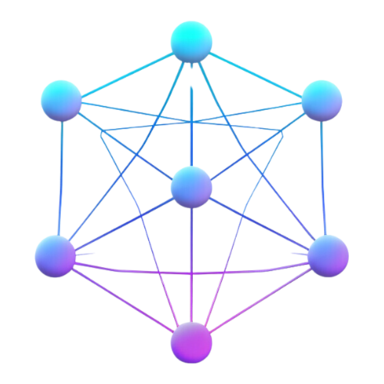5 Essential DNS Tools Every Linux Admin Should Know
Introduction to DNS Management in Linux
Understanding Domain Name System (DNS) is crucial for any Linux administrator. It's the backbone of the internet, translating user-friendly domain names into IP addresses that computers understand. In Linux environments, managing DNS settings efficiently ensures that applications and services remain accessible and perform at their best.
As an admin, dealing with DNS involves various tasks from configuring network settings to troubleshooting connectivity issues. It's not just about knowing the right commands but understanding how DNS works to optimize and secure your system. Whether you're setting up a simple home network or managing a fleet of servers, the right DNS tools can make all the difference.
This article will introduce five essential DNS tools that every Linux admin should be familiar with. These tools help in everything from querying DNS records to diagnosing network issues and managing DNS servers. By integrating these tools into your workflow, you'll enhance your system's performance, security, and reliability.
Before diving into the specific tools, it's important to note the significance of DNS records. DNS records are like a directory for the internet, directing traffic to the right servers and services. Understanding different types of DNS records and how to manipulate them is a key skill in DNS management.
Stay tuned as we explore each tool in detail, starting with the versatile 'dig' command known for its diagnostic prowess.
Tool 1: Dig Command
Dig (Domain Information Groper) is an essential tool for querying DNS name servers. It's a powerful command-line utility used by Linux admins to troubleshoot DNS problems and to fetch DNS information. Dig is known for its flexibility, detailed output, and ease of use, making it a preferred tool for diagnosing network issues.
Key Features:
- Versatility: Dig can perform a variety of DNS queries by specifying different types of DNS records such as A, MX, TXT, and more.
- Detailed Output: It provides detailed information about the query, including the time taken, server address, and the final answer section of the DNS record.
- Testing Tool: It's commonly used to test and troubleshoot DNS server behavior, ensuring that your DNS infrastructure is working as intended.
Using Dig Command:
- Basic Query: To query the IP address of a domain, you can use
dig domain.com +short. This command returns the A record of the domain, typically the IP address. - Query Specific Record Types: For example, to fetch MX records (mail exchange servers), use
dig mx domain.com. - Reverse DNS Lookup: If you need to find the domain associated with an IP address, dig can perform reverse lookups using
dig -x ip-address.
Common Scenarios and Solutions:
- DNS Propagation Checks: Use dig to confirm if your newly set DNS records have propagated across the internet.
- Diagnosing Slow DNS Resolution: Analyze the time taken for queries to understand if there's a delay in DNS resolution.
- Verifying DNS Changes: After making changes to DNS records, use dig to ensure that the changes are reflected correctly.
Dig is not just for diagnosing problems. It's also a powerful tool for understanding how DNS works. Regularly using dig can provide insights into your network's DNS operation, helping preempt issues and ensuring efficient resolution of domain names.
In the next section, we'll explore another indispensable tool, Nslookup, which complements the functionality of dig with its own set of features.
Tool 2: Nslookup
Nslookup is another widely used tool for querying the Domain Name System to obtain domain name or IP address mapping or any specific DNS record. It's available on most Unix-based systems and is used for everything from viewing all the DNS records for a domain to troubleshooting DNS problems.
Key Features:
- Interactive Mode: Unlike dig, nslookup can run in two modes: interactive and non-interactive. Interactive mode allows you to query DNS records for multiple domains without exiting the tool.
- Cross-Platform: Available on Unix, Linux, and Windows, making it a versatile tool for administrators in mixed environments.
- Support for Various Record Types: It can query specific DNS record types, such as A, MX, TXT, and many others.
Using Nslookup Command:
- Basic Domain Query: Simply running
nslookup domain.comwill provide you with the IP address of the domain, similar to dig. - Server Specification: You can specify a particular DNS server to query against by using
nslookup domain.com server_ip. - Reverse DNS Lookup: Nslookup can also perform reverse DNS lookups using
nslookup ip-address.
Common Scenarios and Solutions:
- DNS Server Testing: With nslookup, you can specify different DNS servers to test the responses from various points on the internet.
- Domain Research: Administrators use nslookup to gather information about domain registrations and to understand the configuration of their DNS servers.
While nslookup is a powerful tool, it's worth noting that it has been marked as deprecated in some systems in favor of dig and other more modern tools. However, it remains widely used and is a valuable part of any DNS toolkit, especially for its user-friendly interface and cross-platform availability.
In the following section, we will look into DNSMasq, a local DNS solution beneficial for smaller networks or individual systems.
Tool 3: DNSMasq
DNSMasq is a lightweight, easy-to-configure DNS forwarder and DHCP server. It is designed to provide DNS (and optionally, DHCP) services to a small-scale network, such as a home LAN or a developer's environment. It's particularly popular in network scenarios where lightweight and simple solutions are preferred.
Key Features:
- Lightweight: DNSMasq is designed to be lightweight and efficient, perfect for less powerful devices or systems.
- Caching: It provides DNS caching, which can speed up your network by storing responses to queries for a specified amount of time.
- Local DNS: Offers local hostname resolution, allowing devices within your network to communicate more efficiently.
Using DNSMasq:
- Installation: Typically installed with package managers in Linux, like
aptoryum. - Configuration: Configurable via a single file, typically found at
/etc/dnsmasq.conf, where you can set up various options like address mappings, DHCP range, and more. - Network Management: It can assign IP addresses, manage DNS queries, and even handle BOOTP for network booting of diskless devices.
Common Scenarios and Solutions:
- Improving Network Performance: By caching DNS queries, it reduces the time needed to resolve frequently accessed domain names.
- Local Network Setup: Ideal for setting up a local network with minimal fuss, handling both DNS and DHCP without needing separate services.
- Developer Environments: Developers often use DNSMasq to set up a local domain for testing websites or applications without modifying the real DNS settings.
DNSMasq is widely appreciated for its simplicity and the comprehensive nature of its documentation, making it an accessible tool for newcomers and a reliable choice for experienced administrators. While it might not be suited for large-scale enterprise environments, its ease of use and broad functionality make it a staple in many smaller networks.
Next, we will explore BIND (Berkeley Internet Name Domain), the most widely used DNS software on the internet and a robust solution for an array of DNS server requirements.
Tool 4: BIND (Berkeley Internet Name Domain)
BIND is the most widely used Domain Name System software on the internet and a standard for implementing DNS servers. It's robust, full-featured, and used for translating domain names into IP addresses. BIND is known for its versatility and is used in the majority of DNS servers worldwide, from small-scale operations to high-demand environments.
Key Features:
- Flexibility and Power: BIND supports an extensive range of DNS features, including advanced DNS and DNSSEC, which helps secure the DNS system from various types of attacks.
- Scalability: It can handle a vast number of queries per second, making it suitable for high-traffic networks.
- Widely Supported: As the de facto DNS software, it is well-supported and extensively documented.
Using BIND:
- Installation: BIND is available for most UNIX-like systems and can be installed from official repositories or compiled from source.
- Configuration: Managed through a variety of configuration files, the primary being named.conf, where you define zones, controls, and other server options.
- Zone Files: BIND uses zone files to define the domain names and IP addresses within its authoritative zones.
Common Scenarios and Solutions:
- Enterprise DNS Management: For large organizations that need reliable, scalable DNS, BIND's extensive feature set and configurability make it a top choice.
- Custom DNS Services: With BIND, you can set up your own domain names internally or offer DNS services to others.
- Securing DNS Traffic: BIND's implementation of DNSSEC allows for cryptographic signing of DNS data, helping to protect against certain types of cyber attacks.
BIND's comprehensive feature set and its position as the standard bearer for DNS software mean that it's an essential tool for anyone looking to run a DNS server, especially in complex or high-demand environments. While its extensive functionality can be complex, the power and control it offers make it a central tool for DNS administration.
Next, we'll delve into the 'whois' command, a tool for querying information about domain registration and ownership.
Tool 5: Whois
Whois is a widely used Internet record listing that identifies who owns a domain and how to get in contact with them. The Internet Corporation for Assigned Names and Numbers (ICANN) regulates domain name registration and ownership. Whois records have proven to be incredibly useful and have developed into a critical resource for maintaining the integrity of the domain name registration and website ownership process.
Key Features:
- Ownership Details: Whois provides the name, address, and contact information of the domain owner.
- Registration and Expiry Dates: It lists when the domain was registered and when it is due to expire.
- Domain Availability: Often used to check if a domain name is available or to identify domain names that are about to expire.
Using Whois:
- Simple Query: A basic whois search can be conducted using the command
whois domainname.com. This will return a variety of information about the domain. - Filtered Searches: For more specific information, you can often use flags or modifiers with the whois command to filter the results.
- Registrar Information: It also provides information about the registrar, the company through which the domain was purchased.
Common Scenarios and Solutions:
- Researching Domain Ownership: Before contacting a domain owner for any reason — such as negotiations for purchase or partnership discussions — knowing the current registrant's details is crucial.
- Investigating Spam or Fraud: Whois records can be used to contact domain owners in cases of abuse, fraud, or spam.
- Legal and Intellectual Property: Whois is used in legal contexts to establish domain ownership and in cases of trademark disputes.
While the tool is simple, the information it provides is fundamental for a variety of professionals, from system administrators to legal representatives. Understanding the ownership and status of a domain is essential for navigating the internet's complex structure of ownership and responsibility.
Now that we've explored some essential DNS tools that every Linux admin should know, the next section will provide tips for troubleshooting common DNS issues, ensuring your network remains robust and efficient.
Troubleshooting Common DNS Issues
Troubleshooting is an integral part of managing DNS as it ensures the network's stability and accessibility. Here are some common DNS issues Linux admins might encounter and tips on how to solve them using the tools we've discussed:
1. Slow DNS Resolution:
- Issue: Websites or network resources take a long time to respond.
- Solution: Use tools like dig or nslookup to check the response time from your DNS server. Consider checking your DNS cache settings or switching to a faster DNS server.
2. DNS Propagation Delays:
- Issue: Recent changes to DNS records are not reflecting worldwide.
- Solution: Utilize dig or similar tools to query different DNS servers and check the propagation status. Remember, DNS changes can take up to 48 hours to propagate fully.
3. Inaccessible Website or Service:
- Issue: A specific domain or service isn't reachable.
- Solution: Verify the domain's DNS records for misconfigurations. Ensure A, AAAA, and MX records are correctly set. Tools like whois can help verify domain status and registration details.
4. DNS Server Not Responding: - Issue: The DNS server is unresponsive, leading to network-wide access issues. - Solution: Check the health and configuration of your DNS server using BIND or DNSMasq. Ensure the server is running and properly configured.
5. Incorrect DNS Configuration: - Issue: Misconfigured DNS settings leading to various network issues. - Solution: Review and validate all DNS settings and zone files, especially after making changes. Ensure syntax and record correctness in BIND configurations.
By being familiar with these common issues and knowing how to use DNS tools effectively, Linux admins can significantly reduce downtime and improve network performance. Regular monitoring and maintenance, coupled with a solid understanding of DNS mechanisms, will help preempt many issues before they impact users.
In our conclusion, we will recap the importance of these tools and provide encouragement for ongoing learning and mastery in DNS management.
Conclusion
Mastering DNS management is a vital skill for any Linux admin, ensuring that networks are robust, efficient, and secure. The tools we've discussed — Dig, Nslookup, DNSMasq, BIND, and Whois — are fundamental in diagnosing, troubleshooting, and managing DNS effectively. Each tool offers unique features and capabilities, from detailed query analysis to comprehensive server management.
Understanding and utilizing these tools will help you maintain optimal network performance, resolve issues quickly, and ensure a secure and reliable DNS infrastructure. Regular practice and exploration of advanced features will deepen your expertise and adaptability in various network scenarios.
Remember, the world of DNS is ever-evolving with new standards and technologies. Continuous learning and staying updated with the latest developments in DNS and network management will further enhance your skills and value as a Linux administrator.
We encourage you to integrate these tools into your daily tasks, experiment with different configurations, and always be proactive about network health and security. Your journey as a Linux admin is filled with continuous learning and problem-solving, and mastering DNS is a significant step towards excellence in your role.