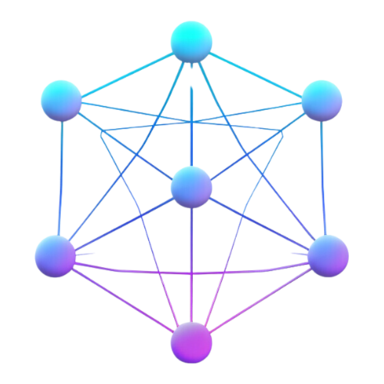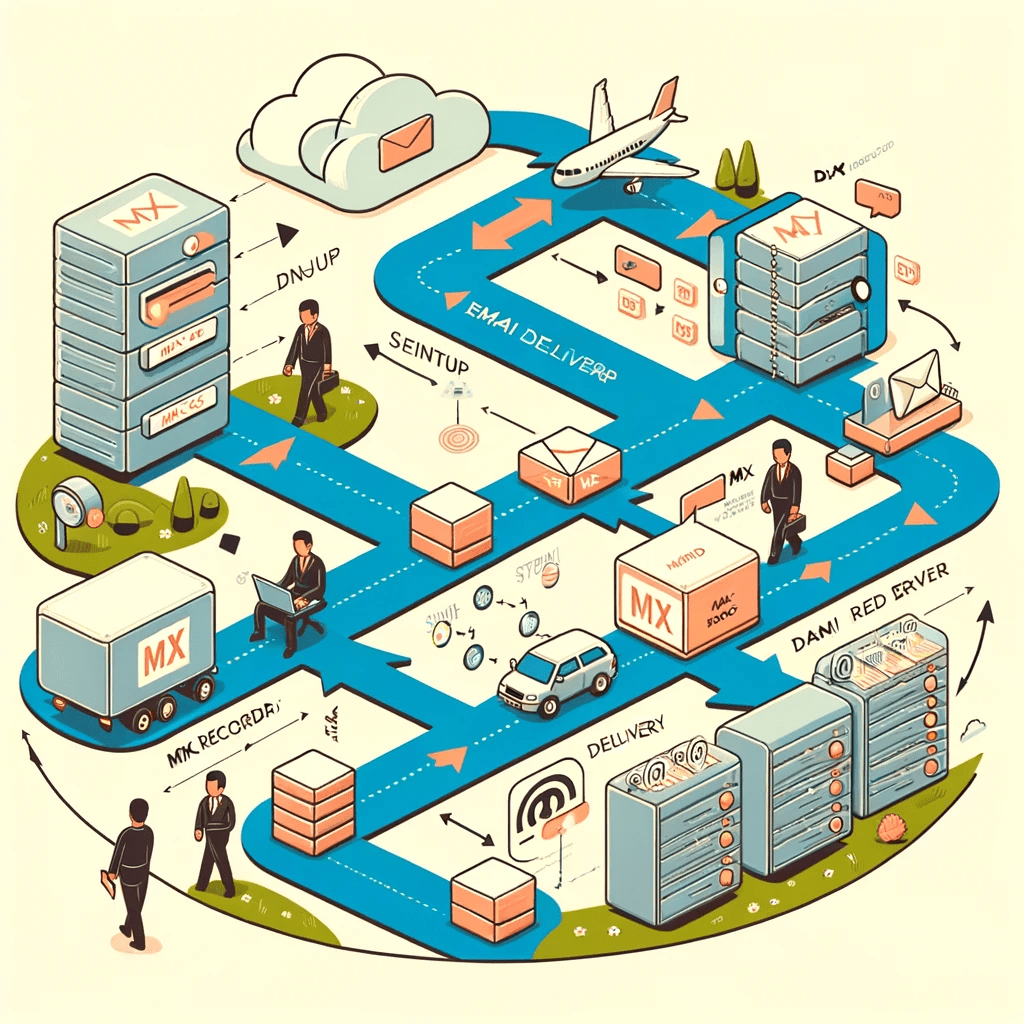10 Essential Facts Every IT Professional Should Know About DNS MX Records
Introduction to DNS MX Records
The world of email communication is complex, yet at its core, it relies on a fundamental component: DNS MX (Mail Exchange) Records. These records are a crucial part of the Domain Name System (DNS), acting as signposts that guide email messages to their intended destinations. In essence, MX records are the backbone of email delivery, ensuring that every email finds its way to the correct email server.
Understanding MX records is essential for IT professionals, as they play a pivotal role in both the setup and maintenance of email systems. These records don't just influence email routing; they also have significant implications for email security. Given the critical nature of email in business communication, a misconfigured MX record can lead to undelivered emails, impacting business operations and communication.
In this section, we will delve into what MX records are, their fundamental purpose, and why they are indispensable in the realm of digital communication. By grasping these basics, IT professionals can ensure a solid foundation for managing and securing email infrastructures.
The Role of MX Records in Email Delivery
MX Records are not just a part of the email delivery process; they are the very mechanism that dictates where an email should be delivered. When someone sends an email, the sending server uses the Domain Name System to look up the MX Records of the recipient's domain. This lookup is the first critical step in the journey of an email from sender to recipient.
These records prioritize which email servers are responsible for receiving mail for a domain. Each MX record points to an email server and is associated with a priority number. In situations where multiple MX Records exist for a domain, the priority number becomes essential. Lower numbers indicate higher priority, guiding the sending server to attempt delivery to the email server with the lowest numbered MX record first.
This prioritization is crucial for load balancing and redundancy. If the primary server (with the lowest priority number) is unavailable, the next server in the priority list takes over. This system ensures that email delivery is not hindered even if one server fails.
Understanding the nuances of MX Record prioritization is vital for IT professionals, especially when configuring and troubleshooting email delivery issues. It's not just about ensuring that MX Records exist; it's also about configuring them correctly to guarantee efficient and reliable email delivery.
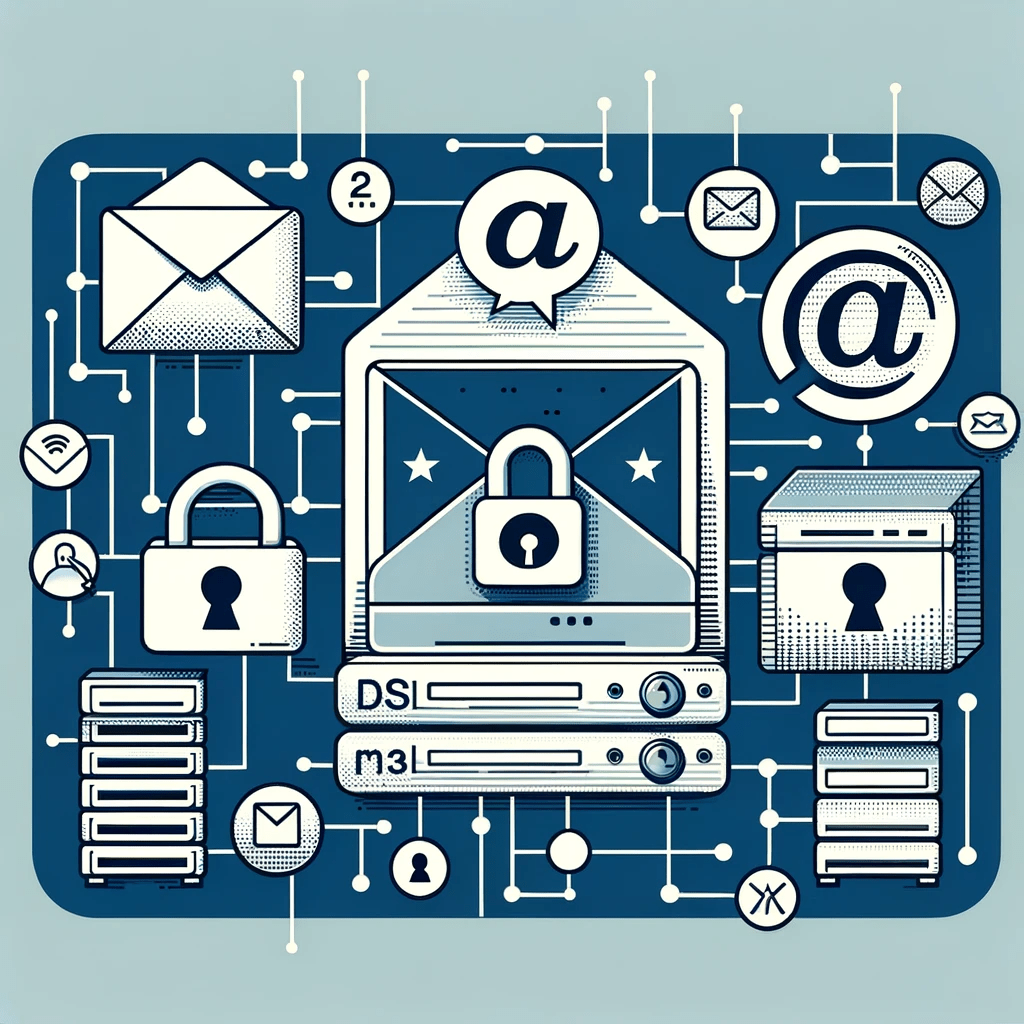
Understanding the Relationship Between MX Records and Email Servers
MX Records serve as the bridge between the domain and its email servers, a relationship that is fundamental to the email routing process. They do not store the email content themselves; instead, they direct the email to the server that does. This is where the interplay between MX Records and email servers becomes critical.
Each MX Record points to a specific email server designated for a domain. This server is then responsible for receiving all emails sent to that domain. The efficiency of this process hinges on the accuracy and configuration of the MX Records. If they are incorrect or outdated, emails intended for that domain may never reach their destination, leading to communication breakdowns.
For IT professionals, this means that managing MX Records is a key part of maintaining an email system. This management includes not only setting up MX Records initially but also updating them as changes to the email infrastructure occur, such as adding new servers or changing hosting providers. It's a dynamic process, requiring ongoing attention to ensure continuous and smooth email delivery.
Moreover, the configuration of MX Records must align with the capabilities of the email server they point to. An advanced server might handle high volumes of email traffic efficiently, while a smaller server might be more suitable for a low-traffic domain. This alignment ensures that the email infrastructure is both robust and scalable, capable of adapting to varying loads and demands.
In summary, MX Records and email servers must work in harmony. Understanding this relationship is crucial for IT professionals tasked with ensuring that emails are not just sent, but most importantly, delivered successfully.
SPF Records and Their Interaction with MX Records
While MX Records are pivotal in directing where emails should go, Sender Policy Framework (SPF) records play a complementary role in verifying who can send emails from a domain. SPF records are designed to prevent email spoofing, a common tactic used in phishing and spam attacks. They work by specifying which mail servers are authorized to send emails on behalf of a domain.
The interplay between SPF records and MX Records is a critical aspect of email security. An SPF record contains a list of IP addresses or domains that are permitted to send emails from that domain. When an email is received, the receiving server checks the SPF record to verify that the email comes from a server authorized by the domain's SPF record.
This verification is where MX Records come into play. Often, the SPF record will include the MX Records in its list of authorized senders. This means that any server listed in the MX Records is also automatically authorized to send emails for that domain. This alignment strengthens the domain's email security, ensuring that only legitimate servers handle both sending and receiving emails.
For IT professionals, understanding how SPF and MX Records work together is crucial. Proper configuration of both sets of records enhances the domain's reputation, reduces the likelihood of emails being marked as spam, and increases overall email deliverability. It's a balancing act - ensuring ease of email delivery while maintaining strict security protocols to protect against malicious activities.
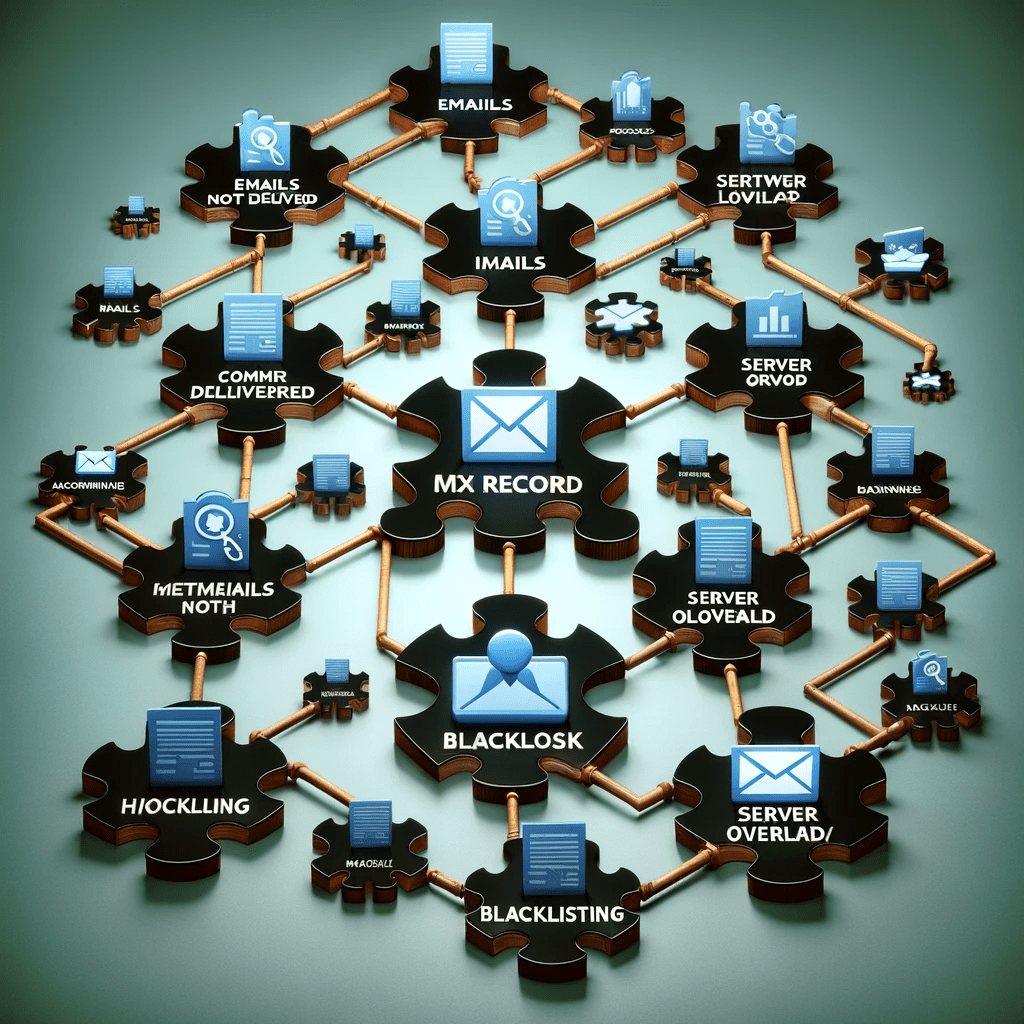
The Importance of DMARC in Conjunction with MX Records
DMARC (Domain-based Message Authentication, Reporting, and Conformance) is another key player in the realm of email security, particularly when used in conjunction with MX Records. DMARC builds on the foundation laid by SPF and DKIM (DomainKeys Identified Mail) protocols, providing an additional layer of verification to ensure that an email genuinely originates from the domain it claims to be from.
The synergy between DMARC and MX Records is vital for maintaining the integrity of email communication. While MX Records direct incoming emails to the correct server, DMARC policies help email receivers determine what to do with emails that fail SPF and DKIM checks. Essentially, DMARC policies instruct email receivers on how to handle emails that don't authenticate, which could be marking them as spam or rejecting them outright.
Implementing DMARC in conjunction with MX Records and SPF records is a best practice for organizations aiming to safeguard their email communication. DMARC provides a way to report and address email spoofing, phishing attacks, and other email-based threats. It ensures that only authenticated and authorized emails reach their intended recipients, thereby enhancing the trustworthiness of the email system.
For IT professionals, integrating DMARC into the email security framework is crucial. It not only protects the domain from being used in email spoofing but also improves the deliverability of legitimate emails. By implementing DMARC along with correctly configured MX Records, organizations can significantly reduce the risk of email-based security threats and improve their overall email ecosystem's health.
Configuring MX Records: Best Practices
Setting up MX Records is a fundamental task for any IT professional managing a domain's email services. Correct configuration of these records is essential for ensuring reliable and efficient email delivery. Here are some best practices to follow when configuring MX Records:
-
Verify Domain Ownership: Before setting up MX Records, ensure you have verified ownership of the domain. This step is crucial to prevent unauthorized changes to your domain's DNS settings.
-
Use Correct Syntax: MX Records must follow a specific syntax, including the priority number and the mail server address. Ensure that these records are free of typos and syntax errors.
-
Prioritize Your Servers: Assign priority numbers wisely. The server with the lowest number will be the primary server for email delivery. Backup servers should have higher priority numbers.
-
Implement Redundancy: It's good practice to have more than one MX Record. In case the primary server is down, emails can still be routed to the secondary server, ensuring continuity in email delivery.
-
Test Your Configuration: After setting up or modifying MX Records, test them to ensure they are directing emails correctly. Tools like MX Lookup can be used to verify that your MX Records are functioning as intended.
-
Keep Records Updated: Regularly review and update your MX Records. If you change email service providers or hosting services, your MX Records need to be updated accordingly.
-
Secure Your Records: Protect your MX Records from unauthorized changes by securing your domain registrar and DNS accounts with strong passwords and two-factor authentication.
-
Monitor Email Delivery: Regularly monitor your email system for delivery issues. Prompt detection of problems can prevent larger issues and ensure consistent email communication.
By adhering to these best practices, IT professionals can set up and maintain MX Records that ensure efficient, reliable, and secure email delivery for their organizations.
Troubleshooting Common MX Record Issues
Even with careful setup and management, MX Records can sometimes encounter issues that disrupt email delivery. Understanding how to identify and resolve these common problems is a crucial skill for IT professionals. Here are some typical MX Record issues and how to troubleshoot them:
Emails Not Being Delivered:
- Check MX Record Configuration: Ensure your MX Records are correctly configured and point to the right email servers. Use MX Lookup tools to verify.
- Inspect for Typos: A common issue is typographical errors in the MX Records. Double-check the server addresses and priority numbers.
Emails Being Delayed:
- Server Overload: Check if the primary email server is overloaded and consider adjusting the load balancing settings.
- Network Issues: Investigate any network problems that might be affecting the email server’s ability to receive emails.
Emails Rejected by Recipient Server:
- SPF and DMARC Alignment: Ensure that your SPF and DMARC records align with your MX Records. Misalignment can lead to emails being rejected.
- Blacklisting: Check if your domain or email server has been blacklisted and take necessary steps to remove it from the blacklist.
Security Concerns:
- Unauthorized Changes: Monitor for any unauthorized changes to your MX Records, which could indicate a security breach.
- Regular Updates: Keep your email servers and security protocols updated to prevent vulnerabilities.
DNS Propagation Delays:
- Patience: Remember that changes to MX Records can take time to propagate across the internet. This delay can range from a few hours to up to 48 hours.
- Verify Changes: Use different DNS lookup tools to check if the changes have propagated globally.
By systematically addressing these issues, IT professionals can ensure the smooth operation of their email systems and minimize disruptions to email communication.
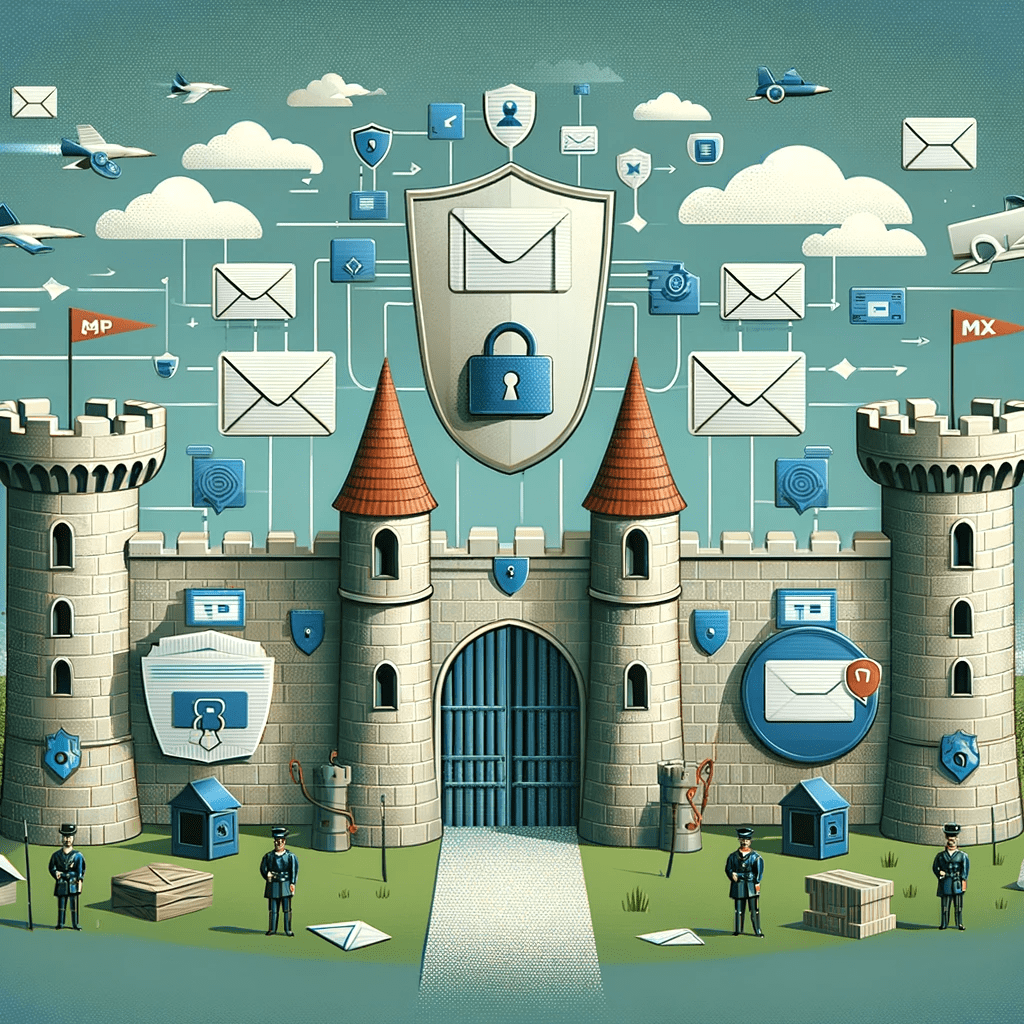
MX Record Security: SPF and DMARC Implementation
Enhancing email security is a critical aspect of managing MX Records, particularly through the implementation of SPF (Sender Policy Framework) and DMARC (Domain-based Message Authentication, Reporting, and Conformance) records. These protocols work in tandem with MX Records to safeguard against email spoofing and phishing attacks.
Implementing SPF Records:
- Define Authorized Senders: Specify which mail servers are permitted to send emails on behalf of your domain. This includes the servers listed in your MX Records.
- Update SPF Records Regularly: As you add or remove mail servers, ensure your SPF records are updated to reflect these changes.
- Test SPF Records: Use SPF validation tools to test your records, ensuring they are correctly identifying authorized and unauthorized email sources.
Setting Up DMARC Policies:
- Create DMARC Record: Establish a DMARC policy for your domain, defining how receivers should handle emails that fail SPF and DKIM checks.
- Alignment with SPF and DKIM: Ensure that your DMARC policy aligns with your SPF and DKIM settings, creating a unified front against email fraud.
- Monitor DMARC Reports: Regularly review DMARC reports to identify and address issues related to email authentication and delivery.
Securing MX Records:
- Regular Audits: Conduct periodic audits of your MX Records to ensure they are directing to the correct and secure email servers.
- Access Control: Restrict who has access to modify MX Records and maintain strong security practices for your DNS management accounts.
Educating Stakeholders:
- Awareness: Educate your organization's stakeholders about the importance of SPF, DMARC, and MX Record security to foster a culture of cybersecurity awareness.
By strategically implementing and managing SPF and DMARC in conjunction with MX Records, IT professionals can significantly enhance the security and integrity of their email systems. This approach not only protects the domain from being exploited in email-based attacks but also improves the overall trustworthiness and reliability of email communication.
The Future of Email Delivery: Evolving Standards in MX Records
As the digital landscape continues to evolve, so too do the standards and technologies governing email delivery. MX Records, which have long been a staple in the architecture of email systems, are also subject to these changes. Staying abreast of these developments is crucial for IT professionals who aim to maintain efficient, secure, and modern email infrastructures.
Emerging Technologies:
- New technologies and protocols are continually being developed to enhance email security and efficiency. IT professionals must keep an eye on these developments to ensure their email systems remain cutting-edge and secure.
Enhanced Security Measures:
- With the increasing sophistication of cyber threats, the security around MX Records and email delivery is expected to become more robust. This might include advanced encryption methods and more stringent authentication protocols.
Artificial Intelligence and Automation:
- AI and automation are likely to play a significant role in the management and optimization of email systems. This could include automated troubleshooting, predictive analytics for email traffic, and enhanced spam detection.
Increased Focus on Privacy:
- In light of global data privacy regulations, there will be a greater emphasis on ensuring that email systems comply with these laws. MX Records and related protocols will need to adapt to these privacy considerations.
Integration with Other Communication Tools:
- Email is increasingly becoming integrated with other communication and collaboration tools. This integration may lead to new standards for MX Records, facilitating smoother interoperability between different platforms.
By understanding and preparing for these future trends, IT professionals can ensure that their email systems are not only compliant with current standards but are also ready to embrace upcoming changes in the world of email delivery.
Conclusion: The Critical Role of MX Records in Modern Email Communication
MX Records, though a small and often overlooked component of the Domain Name System, play an indispensable role in the mechanics of email communication. They are the unseen conductors orchestrating the flow of billions of emails across the internet every day. For IT professionals, understanding and managing these records is not just a technical necessity; it’s an integral part of ensuring seamless, secure, and efficient email communication within and beyond an organization.
The intricacies of MX Records, from their setup and prioritization to their interplay with SPF and DMARC protocols, underscore their importance in the broader context of email security and reliability. As we have explored, the correct configuration and maintenance of these records are paramount in preventing email delivery issues and protecting against email-based security threats.
Looking ahead, the evolution of MX Records will continue to mirror the advancements in technology and shifts in the cybersecurity landscape. Staying informed and adaptable to these changes is essential for anyone responsible for managing email systems. The future of email delivery, poised at the intersection of innovation and security, will undoubtedly bring new challenges and opportunities for MX Records management.
In conclusion, MX Records are more than just a technical detail in the vast world of internet protocols; they are a critical component that upholds the reliability and security of modern email communication. Their proper management is a testament to the diligence and foresight of IT professionals committed to maintaining the integrity and efficacy of email as a vital communication tool.