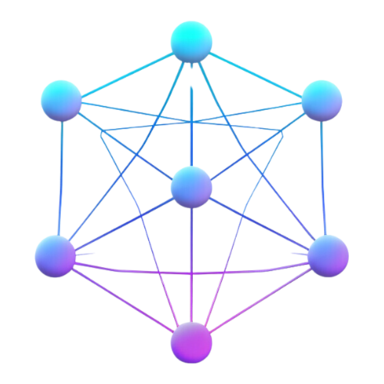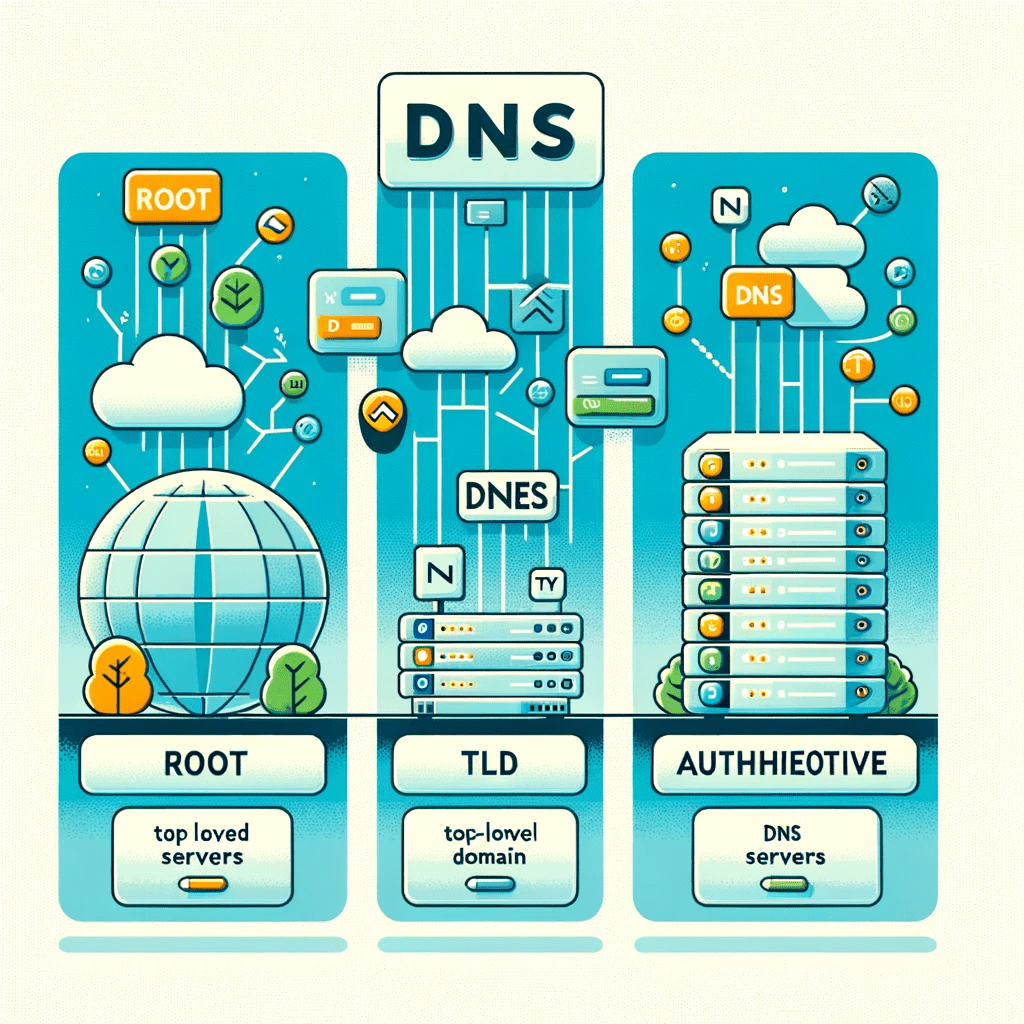How DNS Works - A Comprehensive Beginner's Guide
1. Introduction to DNS
Understanding the Backbone of Internet Navigation
The Domain Name System (DNS) is often likened to a phonebook for the internet. In its essence, DNS is a directory that translates human-friendly domain names into IP addresses that computers use to identify each other on the network. Without DNS, we would be navigating the web using complex strings of numbers, which is far from ideal for usability.
Why DNS Matters
DNS is not just a convenience tool; it's a crucial component of the internet infrastructure. It allows users to access websites using familiar domain names, such as 'google.com', instead of having to remember numerical IP addresses like '192.0.2.1'. This system not only makes the internet more user-friendly but also plays a vital role in the performance and reliability of online services. DNS servers, spread globally, ensure that users are directed to the closest and most available instance of a website, enhancing load times and user experience.
2. Understanding DNS Servers
The Pillars of the Domain Name System
DNS servers are the pillars of the Domain Name System, a critical infrastructure of the internet. These servers can be classified into several types, each playing a unique role in the DNS resolution process.
Types of DNS Servers
-
Root DNS Servers: These servers are at the highest level of the DNS hierarchy. They don't store domain records but guide the query to the next level. There are 13 sets of these globally distributed servers, labeled A through M.
-
Top-Level Domain (TLD) Servers: TLD servers are responsible for managing top-level domains such as '.com', '.net', and country-specific domains like '.uk'. They direct queries to the authoritative servers responsible for specific domains.
-
Authoritative DNS Servers: These servers hold the actual DNS records for a domain. They provide the final answer to the query, translating the domain name into its corresponding IP address.
Interactions Between DNS Servers
When you enter a domain name in your browser, a DNS query is initiated. This query first reaches your local DNS server, typically provided by your ISP. If the local server doesn’t have the record, the query moves up to the root server, then potentially to a TLD server, and finally to the authoritative server that contains the required information. This process, although intricate, happens within milliseconds, illustrating the efficiency and complexity of the DNS system.
3. Exploring DNS Records
Diverse Types for Various Purposes
DNS records are the fundamental components of the Domain Name System, serving as instructions that guide DNS servers in response to queries. Each type of DNS record has a specific purpose and function in the DNS infrastructure.
Key Types of DNS Records
-
A Record (Address Record): This is the most basic type of DNS record. It maps a domain name to an IPv4 address, essentially telling the DNS server the actual IP address of the domain.
-
AAAA Record (Quad A Record): Similar to the A record, but it maps a domain name to an IPv6 address, accommodating the newer IP address format.
-
MX Record (Mail Exchange Record): MX records are essential for email functionality. They specify the mail servers used for a domain and handle email routing.
-
CNAME Record (Canonical Name Record): CNAME records are used to alias one domain name to another. This is useful for managing subdomains or for sites with multiple domain names.
-
TXT Record (Text Record): Although simple, TXT records are versatile, often used to provide information to outside sources, like verifying domain ownership or implementing email security measures like SPF and DKIM.
-
NS Record (Name Server Record): NS records indicate which DNS server is authoritative for that domain, essentially pointing to where other records can be found.
The Role of Each Record in DNS
Each DNS record plays a unique role in how the internet functions. For instance, when you send an email, your email server uses DNS to look up the MX record of the recipient's domain to find out where to deliver the email. When you browse a website, your browser uses DNS to find the A or AAAA record of the domain you're trying to reach. These records ensure that the internet remains an interconnected and easily navigable network.
Moving on to the fourth section, we will discuss "The Process of DNS Resolution."
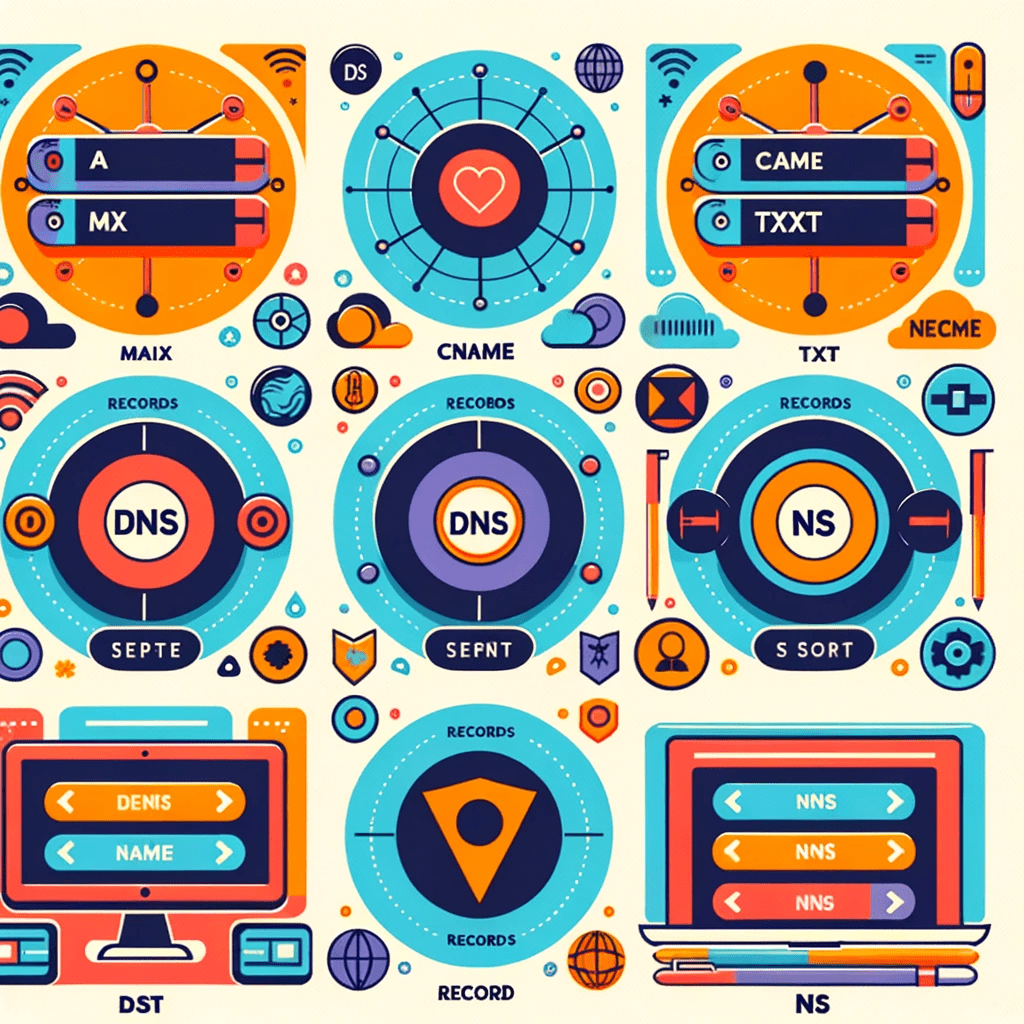
4. The Process of DNS Resolution
Unraveling the Steps Behind Every Web Request
DNS resolution is a critical process that happens every time we access a website but often goes unnoticed due to its speed and efficiency. Understanding this process sheds light on the vital role of DNS in internet functionality.
Step-by-Step Explanation of DNS Resolution
-
User Request Initiation: When you type a website address into your browser, your computer first checks its local DNS cache to see if it already knows the IP address. If not, it sends a query to the DNS server configured on your network, often provided by your Internet Service Provider (ISP).
-
Query Forwarding to Root DNS Server: If the local DNS server doesn’t have a cached answer, it forwards the query to a root DNS server. The root server doesn't know the address itself but can direct the query to a server that does.
-
TLD Server Involvement: The root server points to a Top-Level Domain (TLD) server (like .com, .net, etc.) that holds information about the domain's authoritative server.
-
Query Reaching the Authoritative DNS Server: The TLD server then directs the query to the domain's authoritative DNS server, which holds the actual DNS record for the domain.
-
Retrieving the IP Address: The authoritative server responds with the IP address of the requested domain.
-
Final Response to the User: This IP address is sent back to your computer, allowing your browser to connect to the web server hosting the website, completing the process.
Recursive and Iterative Queries
Throughout this process, two types of queries are used: recursive and iterative. In a recursive query, the DNS server will query other servers on behalf of the client until it finds the answer. In an iterative query, the DNS server responds with the best information it has, which might be the address of another DNS server closer to the answer. This combination ensures efficiency and speed in the DNS resolution process.
5. DNS Updates and Maintenance
Ensuring Accuracy and Security in the DNS System
The dynamic nature of the internet necessitates regular updates and maintenance in the DNS system to ensure accuracy and security. This section explores how these updates occur and why they are crucial for the health of the internet.
How DNS Updates Occur
-
Updating DNS Records: Changes in DNS records can occur for various reasons, such as moving a website to a new IP address, changing email servers, or adding new services. These updates are made by the domain's administrative contact, usually through a domain registrar or hosting provider.
-
Propagation of DNS Changes: Once a change is made, it doesn't take effect immediately. DNS records have a "time-to-live" (TTL) value, which dictates how long a server should cache the record before checking for updates. When the TTL expires, DNS servers around the world will fetch the updated information, ensuring that all users are directed to the correct IP address.
Maintaining DNS Health and Security
-
Regular Audits: Regular audits of DNS records are essential to ensure that they are accurate and not directing users to obsolete or malicious sites.
-
Security Measures: With the increasing threat of cyber attacks, securing DNS is more important than ever. Techniques like DNSSEC (Domain Name System Security Extensions) add a layer of security to protect against attacks such as DNS spoofing.
-
Monitoring and Alerts: Continuous monitoring of DNS queries and automatic alerts for unusual patterns can help in identifying potential issues or attacks early, allowing for swift action to maintain security and functionality.
DNS maintenance and updates are not just about keeping the system running; they're about ensuring that the internet remains a reliable and secure environment for users and businesses alike.
Now, let's move on to the final section, "Real-world Applications of DNS."
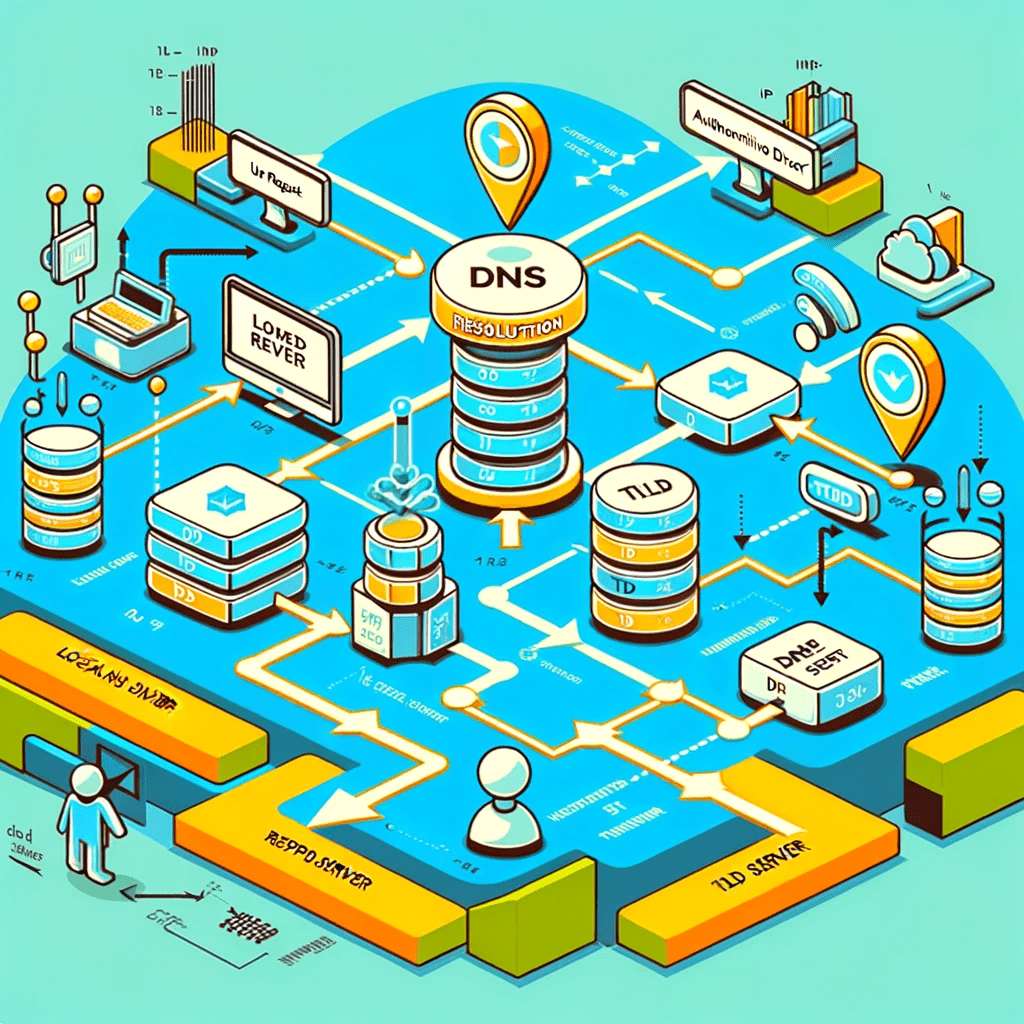
6. Real-world Applications of DNS
DNS in Everyday Internet Use
The Domain Name System is not just a background technology; it has practical implications in everyday internet use and business operations. This section highlights some common applications and configurations of DNS.
Examples of DNS in Action
-
Web Browsing: Every time you visit a website by typing a domain name, DNS plays a role. It translates the domain name into an IP address, directing your browser to the right server.
-
Email Routing: DNS is crucial for email delivery. When you send an email, DNS helps route the message to the recipient's email server using MX records.
-
Load Balancing: For websites with high traffic, DNS can distribute the load across multiple servers, enhancing performance and reducing downtime.
-
Content Delivery Networks (CDNs): DNS is integral to CDNs, which use DNS to direct users to the nearest server, reducing latency and improving load times.
Common DNS Configurations
-
Round Robin DNS: This method rotates through a list of IP addresses to distribute load among several servers, a simple form of load balancing.
-
Geographical DNS: This approach directs users to different IP addresses based on their geographical location, improving website speed and experience.
-
Failover DNS: In case of server failure, DNS can be configured to automatically redirect traffic to a backup server, ensuring continuity of service.
DNS is a cornerstone of internet functionality, demonstrating its versatility in various applications. Understanding these real-world applications not only highlights the importance of DNS but also showcases the diverse ways it supports and enhances our digital experiences.